www.zzee.com | Support | You are here: Contents > 6. User Interface > 6.5. Options Tab
|
www.zzee.com | Support | You are here: Contents > 6. User Interface > 6.5. Options Tab |
| www.zzee.com | You are here: Contents > 6. User Interface > 6.5. Options Tab |
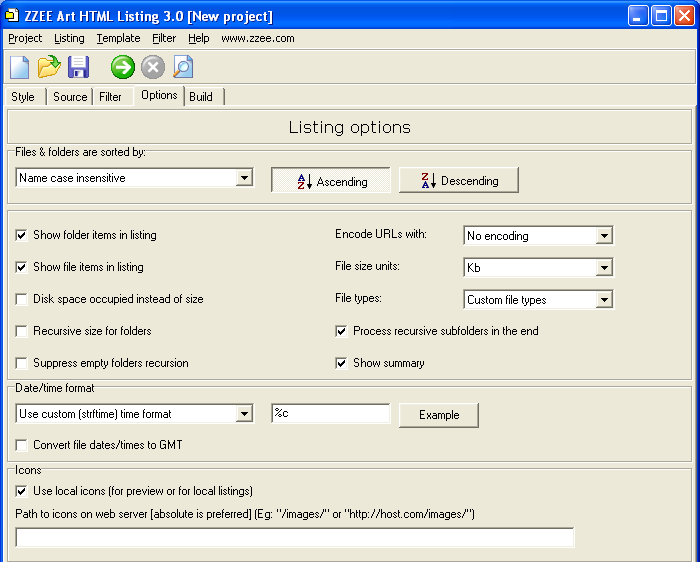
At this tab you can specify all other settings of the project.
| www.zzee.com | You are here: Contents > 6. User Interface > 6.5. Options Tab > 6.5.1. Files Order |
You can sort the listing by name, extension, size, time, and a number of other parameters. The sorting can be case sensitive or insensitive, ascending or descending. Ascending means that the items are output from 0 to 9 and from A to Z. Descending is a reverse to ascending. When ascending is specified, then folders come first. When descending is specified, then files come first.
Note, that sorting by name and extension is done in accordance with ASCII specification, this works for English, but may or may not work for other languages. Note, sorting may differ from how files are ordered in Windows shell (e.g. in Windows Explorer), which sometimes is not in accordance with ASCII standard.
| www.zzee.com | You are here: Contents > 6. User Interface > 6.5. Options Tab > 6.5.2. Options |
| www.zzee.com | You are here: Contents > 6. User Interface > 6.5. Options Tab > 6.5.3. Date / Time Format |
You may select either Windows format or custom format. This affects time, accessed, created, now, ImageDateTime, ImageEXIFDateTime and other time related variables.
With custom date format, you can use short or long dates or months, can omit or specify hours, minutes and seconds, etc. The program uses C run-time library function "strftime" to format dates.
Examples:
"Example" button is supposed to evaluate format that you provide in Date Format box.
Format specifiers are:
| %a | short weekday name |
| %A | full weekday name |
| %b | short month name |
| %B | full month name |
| %c | short date and time (default format) |
| %d | day of month (01 - 31) |
| %H | hour in 24-hour format (00 - 23) |
| %I | hour in 12-hour format (01 - 12) |
| %j | day of year (001 - 366) |
| %m | month (01 - 12) |
| %M | minute (00 - 59) |
| %p | a.m./p.m. indicator |
| %S | second (00 - 59) |
| %U | week of year, decimal number (00 - 51), Sunday is the first day of week |
| %w | weekday (0 - 6), Sunday is 0 |
| %W | week of year, decimal number (00 - 51), Monday is the first day of week |
| %x | date |
| %X | time |
| %y | year without century (00 - 99) |
| %Y | year with century |
| %z | time zone name |
| %% | percent sign |
| %#c | long date and time |
| %#x | long date |
In some cases inserting '#' between '%' and a letter means removing leading zeroes if they may occur.
Windows date format is set in Windows XP at Control Panel > Regional and Language Options > Regional Options > Customize > Time & Date tabs.
| www.zzee.com | You are here: Contents > 6. User Interface > 6.5. Options Tab > 6.5.4. Icons |
The setting affects image_dir variable. When "Use local icons" is checked, then image_dir variable will return a local absolute URL for the folder which contains the icons. Otherwise the variable will return the value set in the "Path to icons on web server" box.