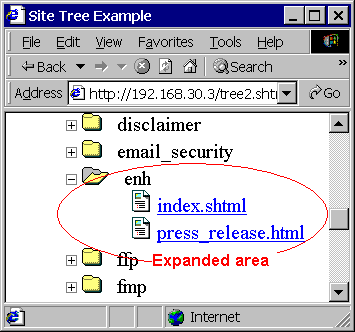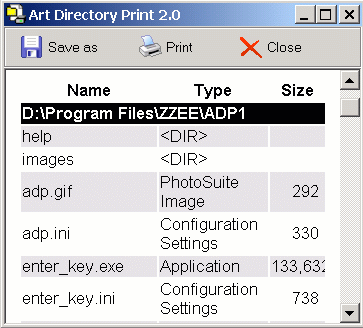Whether you need to print a folder listing to memorize the files on the CD
you have just burned, or you are a web master who needs to have
professional-looking directory listing for your web site, we have a solution for
you. It is very easy to create stylish, linear or tree-like listing in just a couple of steps with the help of either
Art Directory Print or Art HTML Listing.
Both programs have enough capabilities to make what you need, to save your time
and yield professional results. They are suitable for both beginners and
experienced users with high demands.
| Art Directory Print |
Art HTML Listing |
| For instant printing of folder list. Suitable for every user of MS
Windows OS. The program is integrated
with Windows Explorer. It also has HTML-saving capabilities. |
For web masters who need to create folder listings for their web
sites. |
| You can change almost everything in a listing: fonts, colors, columns
and their order, file sorting, recursion, etc. |
Output is template based. Templates are fully customizable. There are
several predefined templates that ship with the program. |
| The program has a powerful filter that allows print the listing
consisting of just the files that you need: by name and extension, by
date, by size, by attributes. It also has directory filter. |
The program has a powerful filter that allows print the listing
consisting of just the files that you need: by name and extension, by
date, by size. It also has directory filter. |
| Prints linear listings with options to print inner subfolders. |
Can make either linear or tree-like listings, including expanding /
collapsing menus. Has full recursive options. The program also supports
JavaScript driven DHTML tree menus. It can calculate download time and has
some other advanced capabilities. You can create listings in languages
other than English, because you can change every word in a template. |